Form Restriction add-on provides you with numerous options to restrict the registration form you have created.
Installation
- Firstly, you need to purchase the plugin User Registration – Form Restriction add-on.
- After the successful purchase, you will get the plugin zip file under your WPEverest account page.
- Now, you can download the plugin zip file from there.
- Through your WordPress Dashboard, visit Plugins -> Add New -> Upload, choose the downloaded zip file, and install and activate it.
- Now you are ready to use this add-on for your site.
Setup and Configuration
Once installed and activated the Form Restriction add-on, go to the form editor > Form Settings. Here, you will see a setting called ‘Form Restriction‘.
Form Restriction Settings
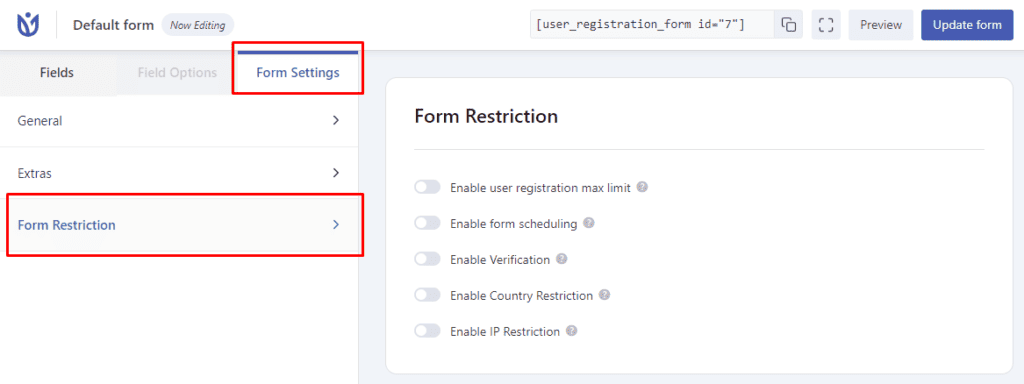
User Registration Max Limit
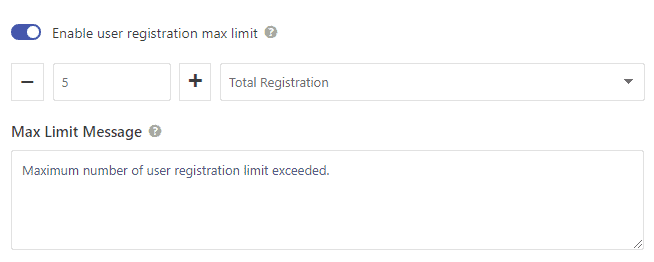
Enabling this option lets you set the maximum number of registrations the form can handle. You can set the maximum limit for total registration or time-wise like, per day/week/month/year. Select the required option from the given dropdown menu.
Form Scheduling
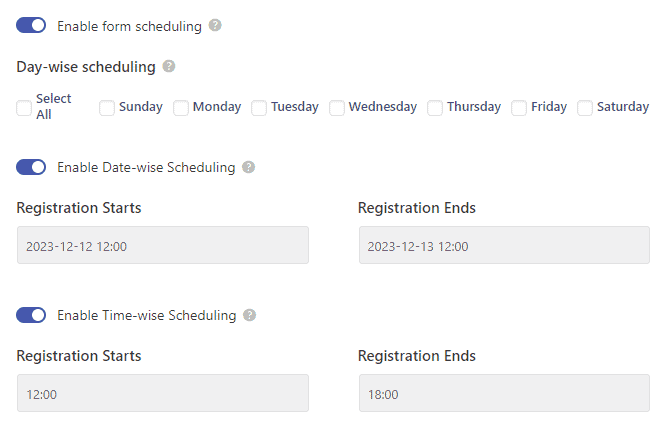
Enable the Form scheduling option to enable day, date, and time-wise form scheduling.
Form Verification
Enable this option to verify the form either with a password or age. You can select the option from the given dropdown.
Password Verification
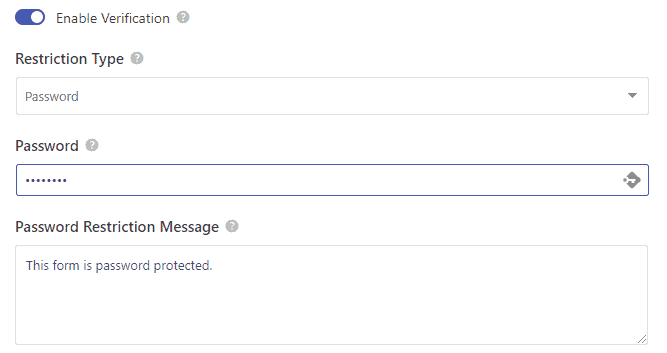
Select password verification in the restriction type and set a password and restriction message. Now, the form will only be accessible to users with the password.
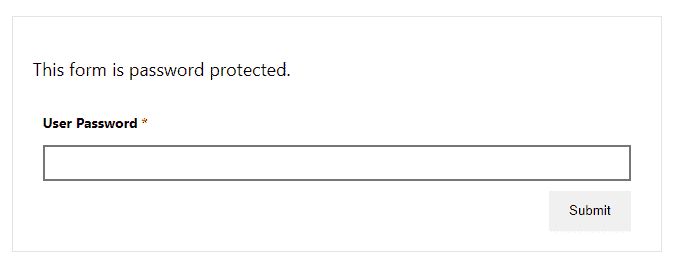
Age Verification
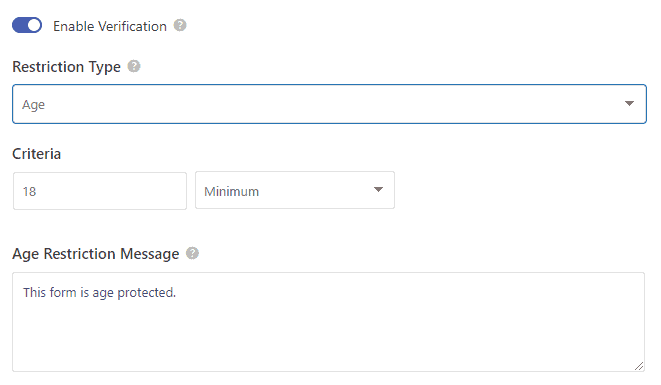
Select age in the restriction type to set a maximum, minimum, or equal-to-age value for the form restriction.
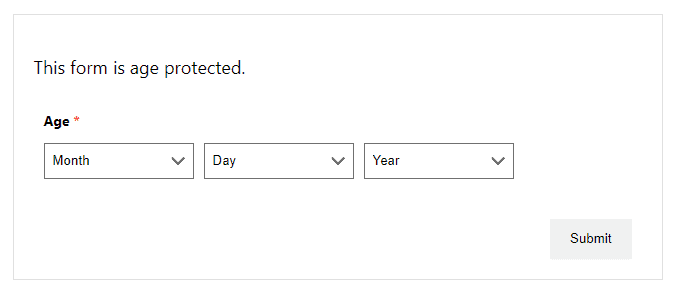
Country Restriction
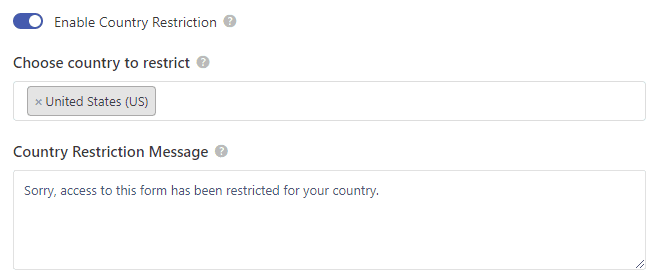
Select country/countries to restrict the form.
IP Verification
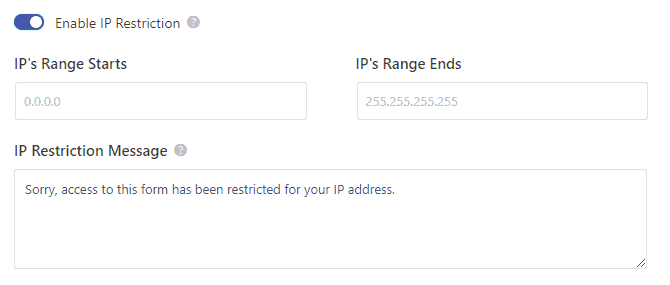
Select a range of IP addresses to restrict the form.